Wiki
Install the progressive web application
Although Arkedya is a browser-based game, it can be used as a native application on both your computer and mobile phone, with an icon on your desktop or home screen. This is what is known as a progressive web application (abbreviated to PWA), which is simply a web application consisting of pages or websites that appear in the same way as a native application.
Compatibility
You can check whether your device's web browser is compatible by visiting caniuse.com.
Installation on computer
Windows
To achieve this result, follow the instructions below (or these for Google Chrome):
- On your device's web browser, go to the game website.
- Open the web browser menu.
- Click on the installation button, which may take one of the following forms (depending on your web browser and operating system):
- "Add to home screen",
- "On the home screen",
- "Install",
- "Install the application",
- "Install Arkedya".
- Follow the on-screen instructions.
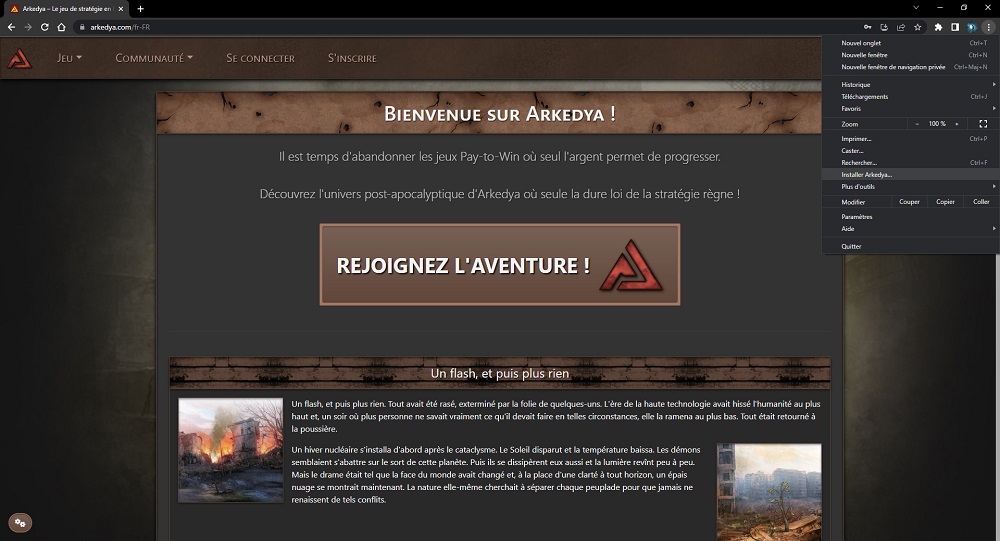
Arkedya is now available on your desktop, so you can open it just as a native application.
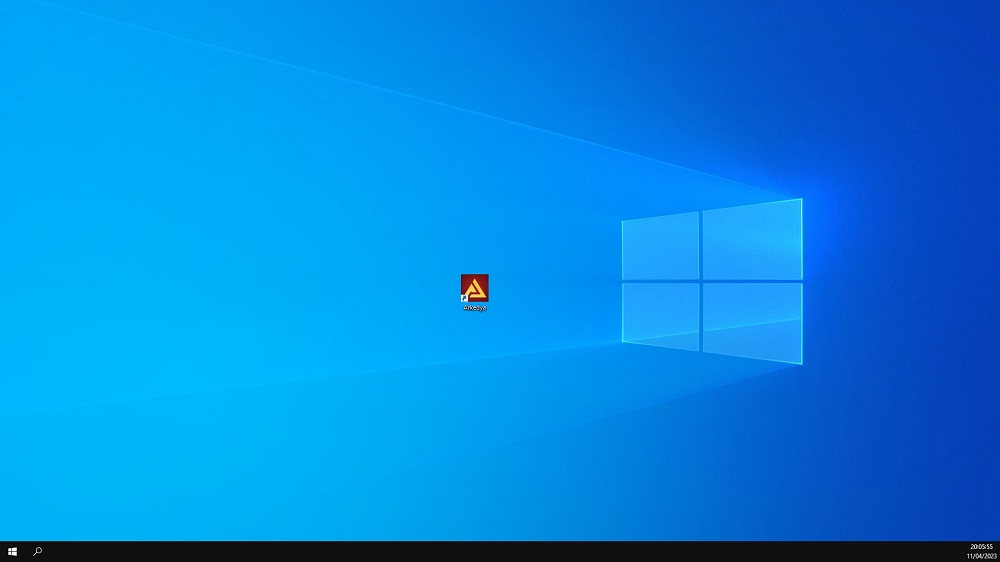
macOS
To achieve this result, follow the instructions below (or these for Google Chrome):
- On your device's web browser, go to the game website.
- Open the web browser menu.
- Click on the installation button, which may take one of the following forms (depending on your web browser and operating system):
- "Add to home screen",
- "On the home screen",
- "Install",
- "Install the application",
- "Install Arkedya".
- Follow the on-screen instructions.
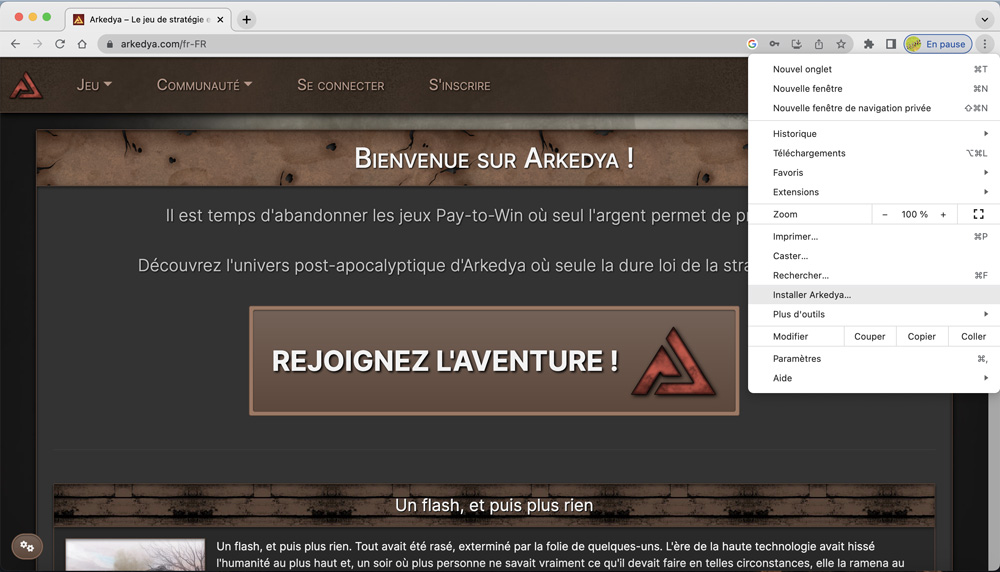
Arkedya is now available on your desktop, so you can open it just as a native application.

Installation on mobile phone
Android
To achieve this result, follow the instructions below (or these for Google Chrome):
- On your device's web browser, go to the game website.
- Open the web browser menu.
- Click on the installation button, which may take one of the following forms (depending on your web browser and operating system):
- "Add to home screen",
- "On the home screen",
- "Install",
- "Install the application",
- "Install Arkedya".
- Follow the on-screen instructions.
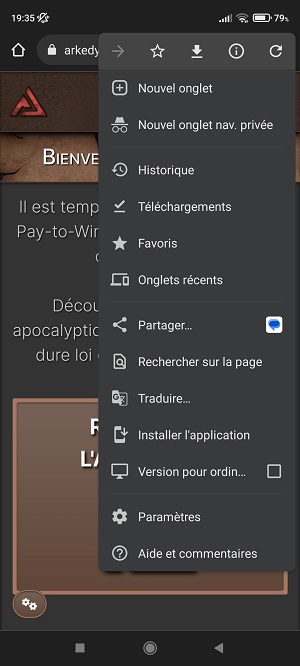
Arkedya is now available on your home screen, so you can open it just as a native application.

iOS
To achieve this result, follow the instructions below:
- On your device's Safari web browser, go to the game website.
- Click on the "Share" button.
- Click on the installation button, which may take one of the following forms (depending on your web browser and operating system):
- "Add to home screen",
- "On the home screen",
- "Install",
- "Install the application",
- "Install Arkedya".
- Follow the on-screen instructions.
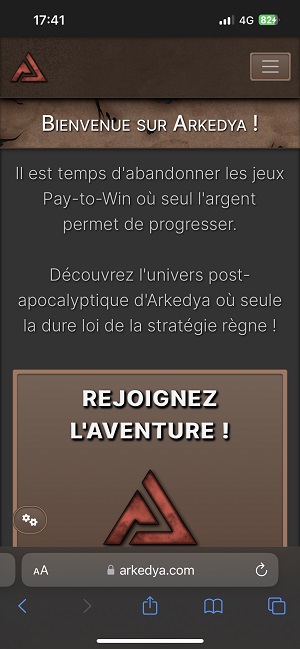
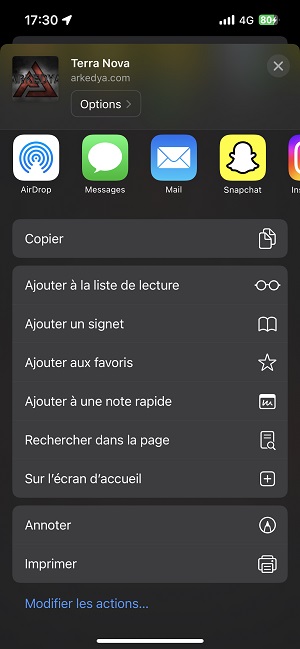
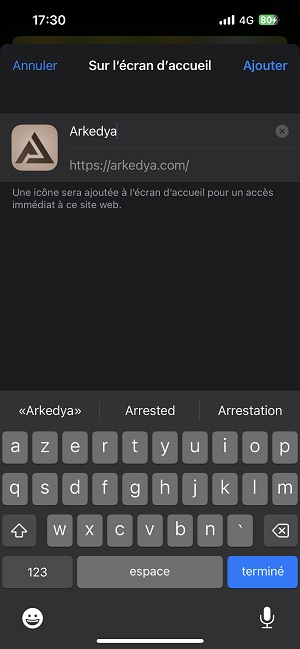
Arkedya is now available on your home screen, so you can open it just as a native application.
